Purchasing an NFT is very straight forward and we have created this guide to walk you through the entire process.
IMPORTANT:
This guide is for a desktop/laptop computer, the process is different for mobile/tablet devices. We highly recommend you set up your wallet within the Google Chrome browser.
The steps
- Create your crypto wallet
- Add funds to your crypto wallet
- Purchase your NFT
- View/listen to your NFT
- Resell your NFT
For each step in the process we also have a video tutorial.
Create your crypto wallet
We are going to use a wallet called METAMASK, it’s free and the most popular wallet with many millions of users. It runs as a plug-in to your web browser and can be used with Google Chrome or Firefox.
Visit https://metamask.io using Google Chrome or Firefox. Then press the ‘Download’ button as shown below then press the ‘Install’ button.

You will be shown the ‘Let’s get started’ page, agree to the terms of use, and click ‘Create a new wallet’.
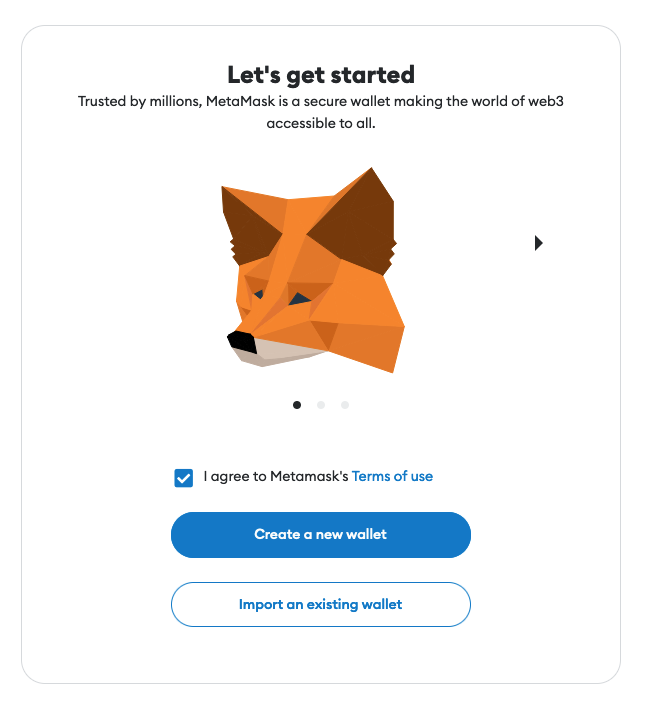
You will be asked to ‘Create password’. It is not like other passwords which you can request or reset if you forget, so make sure you know and remember it. Maybe write it down and store it in a safe place. If you do forget, don’t worry, we will cover that a bit later.
METAMASK will now tell you about your ‘secret recovery phrase’. This is very important as it lets you recover your wallet if you lose your computer or forget your password. You need to write this down, print it out or take a screenshot. It’s like a key to a safe deposit box, you must look after it.
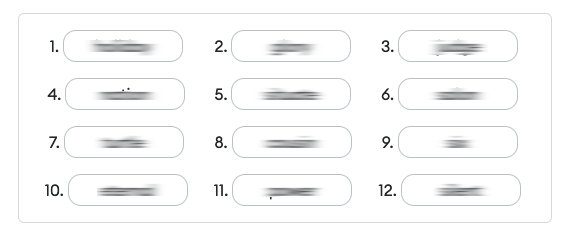
You will be tested on the following step to ensure you kept a copy.
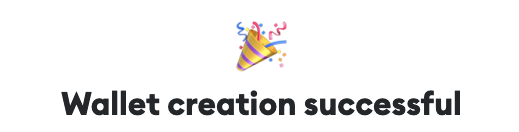
Your wallet has now been created. To access it quickly you should ‘pin’ the METAMASK extension to your browser. This will show the METAMASK icon in the upper right. Your browser might have done this for you automatically.
Add funds to your wallet
You now have your very first Crypto Wallet, congratulations and welcome to the world of Web 3.0! Unfortunately, it doesn’t come with free money so you will have to add funds to your wallet. This is done with a credit card and takes just a few minutes.
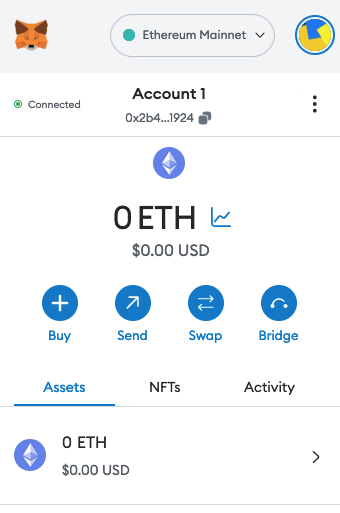
The screenshot above shows an empty wallet. Click the ‘Buy’ button and follow the option to add funds. You can purchase in local currency and it will be converted into Ethereum (ETH) which is a digital cryptocurrency.
You will need to deposit enough to cover the NFT purchase and transaction fee, which is called ‘gas’. We would recommend adding $125/£100 to your wallet to get started.
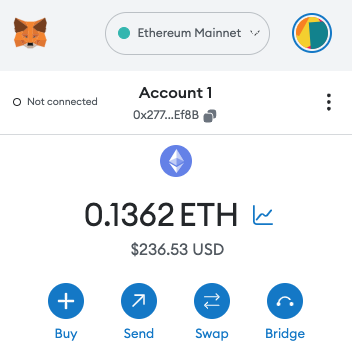
The wallet shown above has 0.1361 ETH, which at the time of writing equates to $236.53.
The buy process will run in the background and may take up to 1 hour. This is an ideal time to grab a tea/coffee.
Purchase your NFT
To purchase an NFT you will need to visit the ‘Minting Website’. You will be prompted to connect your wallet, select the number of NFTs you wish to purchase, and complete the transaction via your wallet. The process is very easy and takes just a few seconds.
IMPORTANT:
You must only connect your wallet to sites that you trust. Bad people build sites that steal your NFTs and ETH balance. All our collections are minted via sites that are hosted at collectionname.digitalmusicshed.com, where collectioname will vary depending on what is being minted.
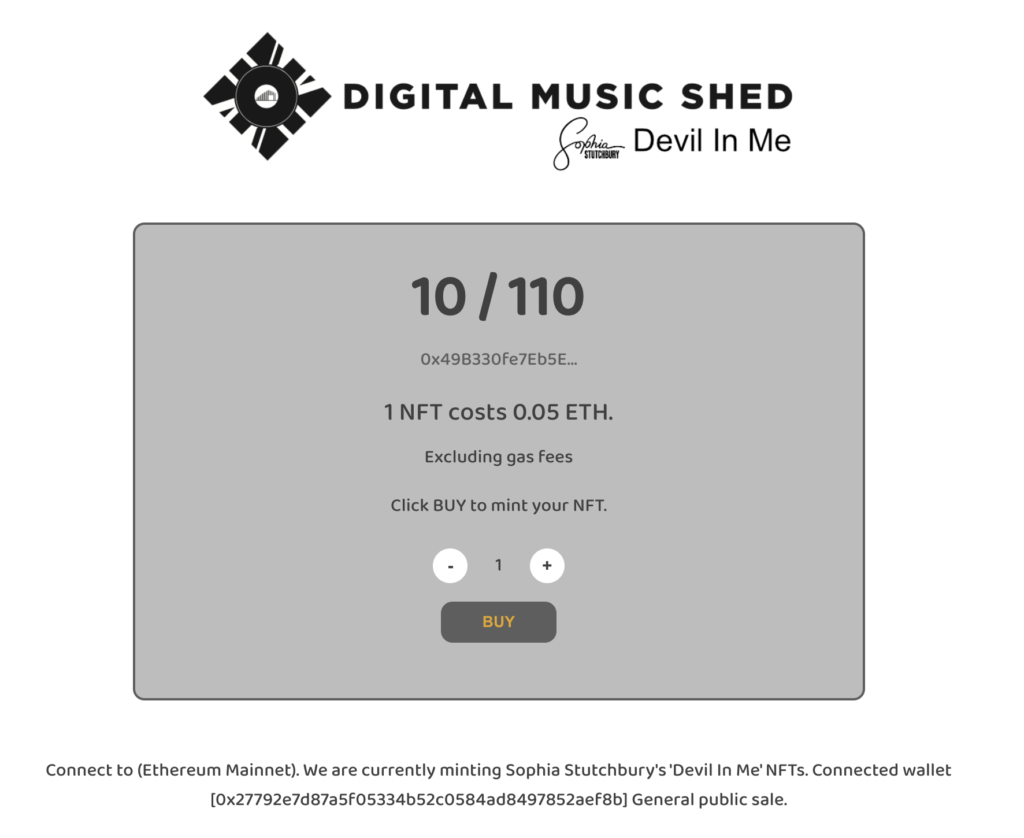
View/listen to your NFT
The simplest way to access your NFT is via an established marketplace. Leading marketplaces include OpenSea, Raribale, and Coinbase NFT. Once again, never connect to a marketplace that you do not trust. We will use OpenSea whose official site is https://opensea.io
The first step is to connect your wallet to OpenSea.
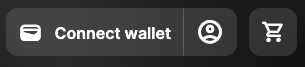
The upper corner of OpenSea will have a ‘Connect wallet’ button, select this, then METAMASK from their list of wallet options, and follow the prompts that appear in METAMASK.
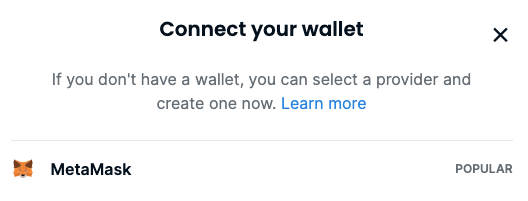
Once connected you can select ‘Profile’ from the account menu.
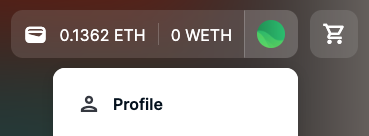
The ‘Collected’ tab will allow you to view all of your NFTs and selecting an individual NFT will open up the entire collection. This will include yours and other owners.
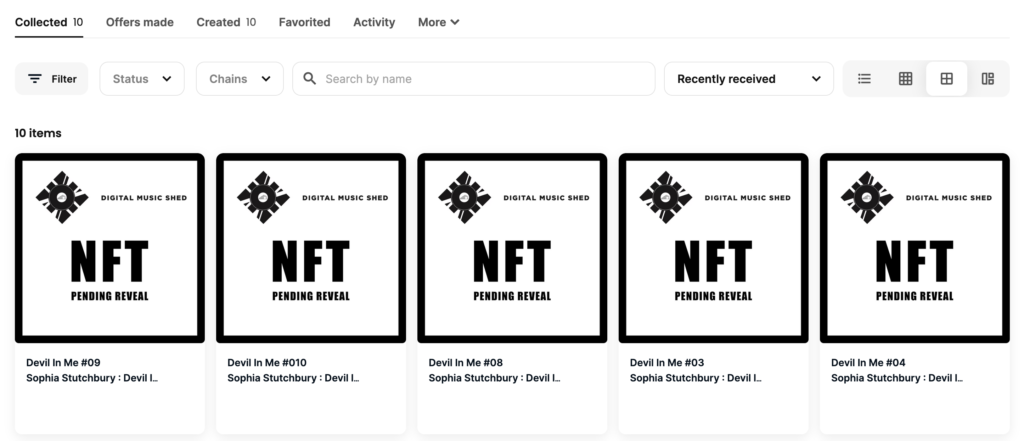
Resell your NFT
If you wish to resell your NFT you do this via a marketplace. Locate an NFT you wish to sell on OpenSea (or any other marketplace you trust) and press the ‘List for sale’ button. Your wallet will prompt you for confirmation and there will be a small transaction charge the first time you list an NFT from a collection.
The sale proceeds are sent back to your wallet automatically.
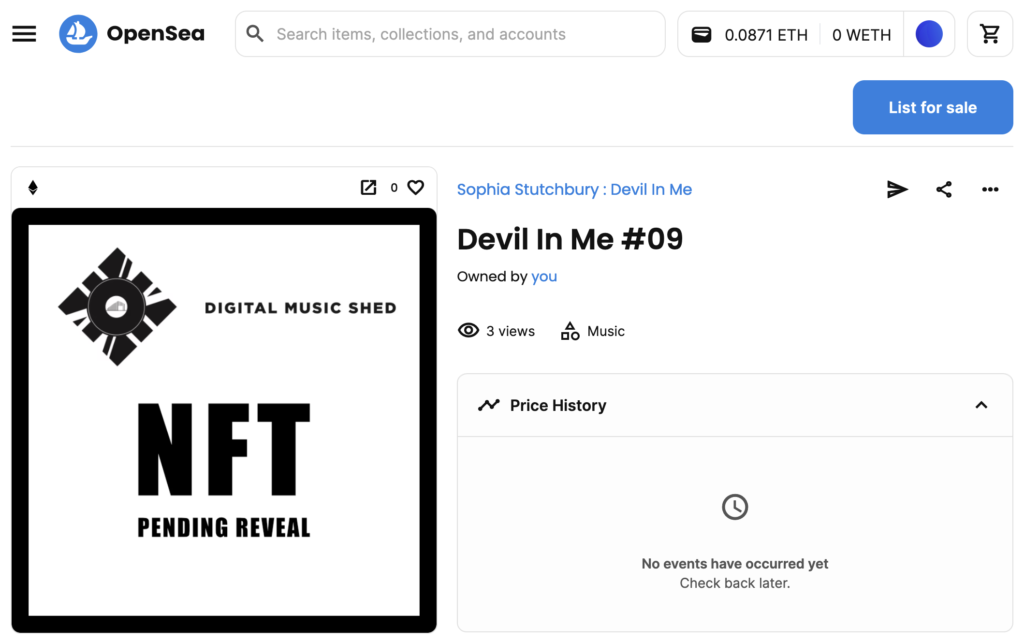
Summary
You now know how to purchase and sell an NFT from start to finish. If you wish to buy an asset from the Digital Music Shed and need support, please get in touch.
Register with Digital Music Shed
Finally, you should register with Digital Music Shed to be informed of future NFT collections, news, offers and updates.